Wall Street Journal is one of the daily International newspapers which provides news especially related to business. The official language is English and also shows up in editions in Japanese and Chinese language. Wall Street Journal also known as WSJ comes in digital as well as in print form and is published even online on 6days a week. It sells up to 2,834,000 copies in newspapers on a daily basis and is thereby recommended as a critical journal today. But due to any financial crisis or if you are not further interested in this publication news on business and now you wish to cancel the Wall Street Journal subscription and look for different ways on ‘How to cancel the subscription on Wall Street Journal?’ then you are at the right platform.
You need to start the cancellation of the Wall Street Journal subscription by making a review of the agreement made by the subscriber with Wall Street Journal, to get an idea and be aware of what you are permitted to or accessible to as a consumer. And then you can make direct contact with the Wall Street Journal customer service phone number to make a cancellation on the journal subscription and also ask for a refund if there is any.
How To Cancel Wall Street Journal Subscription
Wall Street Journal allows two modes to cancel your Wall Street Journal subscription, by keeping in mind from which place you belong or where you reside now.
Belonging to California state and having the Wall Street Journal Online Subscription, then you can opt the way of manipulate through the Customer Support Centre page to cancel the Wall Street Journal online subscription.
And if you reside outside the California state, there are only one means to cancel Wall Street Journal subscription and that is through call.
How To Cancel Subscription On Wall Street Journal Through Online Method
To cancel your Wall Street Journal online subscription you need to contact the Wall Street Journal Customer Service Center for canceling your subscription.
Residents of the California State who wishes to cancel their Wall Street Journal subscription, then it is mentioned what you must follow to do so:
- At first, you need to ‘Sign in’ to the customer service center.
- Then move to the ‘My Account’ icon.
- Look for the ‘Manage Subscription’ option and then tap on it to open the page.
- Now search for the ‘Cancel’ tab.
- Select open the ‘Subscription’ option.
- Next, tap the link on ‘Cancel Subscription’.
Note: If unable to locate the link, then directly contact the customer service center service immediately.
How To Cancel Wall Street Journal In Print Or Digital Subscriptions
In order How to cancel your Wall Street Journal Digital or Print subscription, it is recommended to contact the Customer Center Service. As cancellation made on Wall Street Journal through email or mail or via any different means is not accepted by the newspaper publication.
Subscribers purchasing subscriptions by the third agent party, you can directly contact them for any cancellation-related query.
For U.S.A residents here is what they needed to do
The Wall Street Journal Phone number you need to call us @1-800-568-7625 Now, wait for a while for the customer service agent so that he/she could give a response to the call.
Plead to them and make a request to cancel the Wall Street Journal digital or print subscription. Furnish them with all the details and information on what they ask.
Make sure to ask for a confirmation message or email as a record of cancellation on your Wall Street Journal subscription.
Residents inside California
For the residents in California that can follow the above-mentioned process through the Customer Service Center ‘Manage Subscription’ section to cancel the Wall Street Journal digital or print subscription.
Residents outside the U.S.A
Just go through the same steps by making a call on the phone number, the difference lies only on the phone number depending on the place you reside.
Phone number of EMEA Region:
+44(0)20 3426 1313
Phone number of APAC Region:
800 901 216
How To Cancel Wall Street Journal Subscription On iPhone
If you wish to cancel your Wall Street Journal subscription via iPhone or iPad just go through the below instructions:
-
Visit the iTunes main display page.
-
Now, at the bottom of the home screen page click on your Apple ID to view.
-
Next, move to the ‘Manage Subscription’ tab.
-
Now search and select the subscription service that you want to cancel and do not wish to pay for the charges.
Cancel Wall Street Journal Subscription Via DoNotPay App
If you are looking to make a cancellation on your Wall Street Journal Subscription without wasting much of your time on a phone line, here we bring to you an app name as DoNotPay. It works to complete the tedious process in less than three minutes.
Heed toward the steps that are required to follow while canceling Wall Street Journal subscription by the DoNotPay app:
- Firstly, go to your preferred web browsing site and visit the DoNotPay app or you can even download the iOS version from the Apple Store on your device for free.
- Now select the ‘Find Hidden Money option.
- Next, you need to enter the name of the service ‘Wall Street Journal’ the one you are looking for cancellation.
After the successful cancellation of your Wall Street Journal subscription, a confirmation email will be sent to your registered email ID notifying you that all processes went well.

Ines Hackett laid the stone of howto-cancel.com a digital platform which is mainly designed to solve all sorts of confusions on cancellation of the subscriptions accounts. She being an enthusiastic internet client has marked to be a professional when it comes to the knowledge on cancellation procedures. This platform on howto-cancel.com expresses and includes every detail on cancellations for the users so that one can get rid of the redundant subscription at ease.
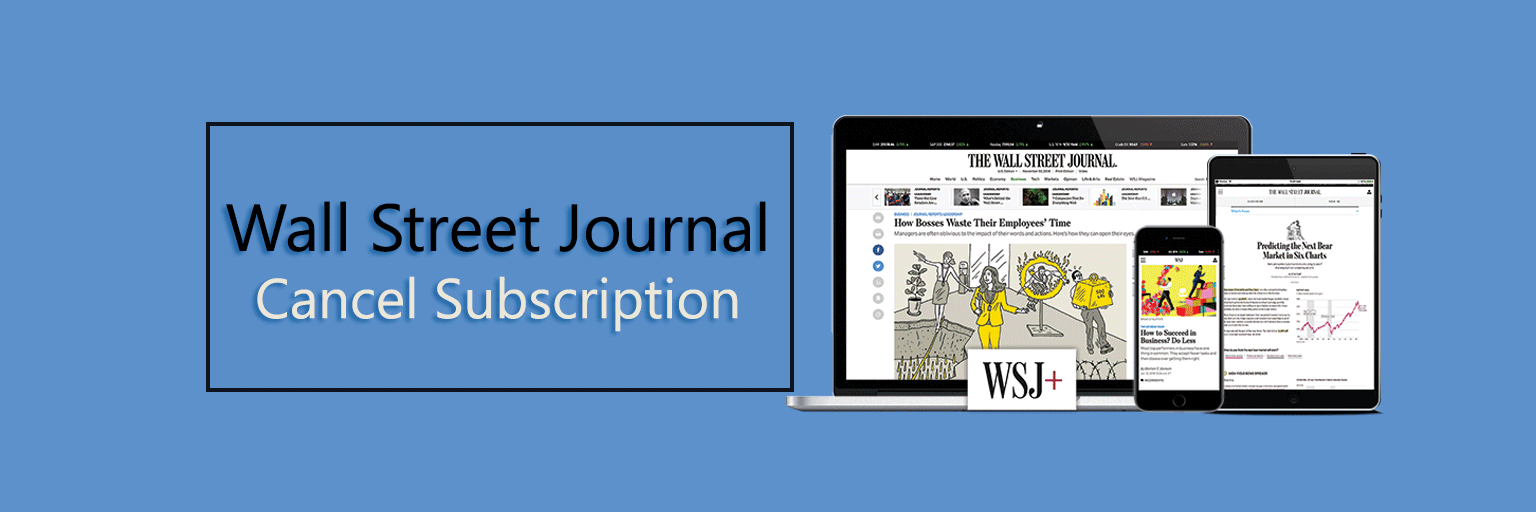
Letty Cressey says:
What do you guys think about this big jump in Gamestop stock? Did you guys think it would increase like it has? Have you ever profited off a short squeeze like that before? You just never know what will happen in the stock market.
Phyllis Wiseman says:
Please cancel my subscription to WSJ effective today.