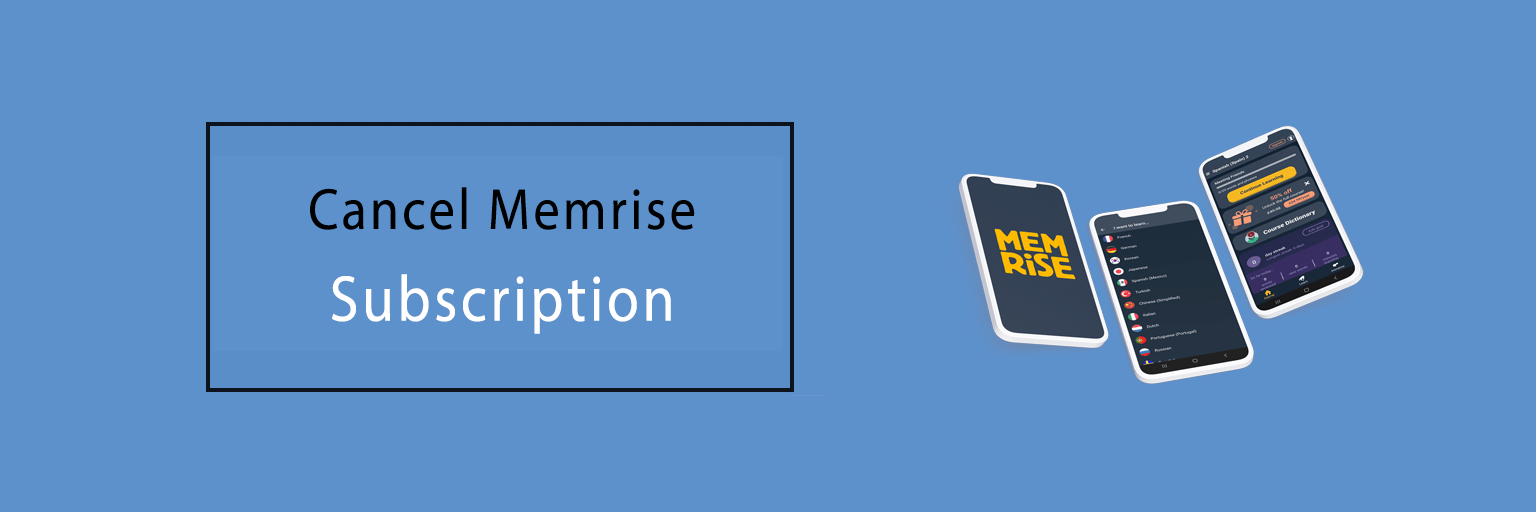Searching on how to cancel Memrise? You just got into the appropriate article. This page will thoroughly guide you on the methods of canceling the subscription.
How to cancel Memrise subscription on iPhone/iPad device
Following steps needed to be performed to cancel on iOS platform:
Method I:
Step1:
Tap on ‘Settings’ on the device.
Step2:
Click on the name icon to open the profile of Apple ID.
Step3:
Now, tap on ‘Subscriptions’ in the profile window.
Step4:
In the next step, select the subscription on ‘Memrise Easy Language Learning’ to review.
Step5:
Next, hit on the ‘Cancel Subscription’ tab at bottom of your screen.
Step6:
Finally, confirm the cancellation and it will be done.
Method II: To cancel from Apple App Store. The steps are:
Step1:
Go to App Store and select on ‘Account’ section.
Step2:
Now, tap on ‘Subscriptions’.
Step3:
Next, choose the subscription that you desire to cancel.
Step4:
Then hit the ‘Cancel Subscription’ button.
How to Memrise cancel subscription Android
In order to cancel the subscription to Memrise on Android, the steps required are:
- Initiate Play Store on the mobile device.
- Tap on the hamburger icon on the left near the search bar.
- Select ‘Subscriptions’ from the shown list.
- Choose ‘Memrise Easy Learning’ to review and then tap on the ‘Cancel Subscription option.
- If they ask the reason to cancel, you can select any of them or even drop them off to answer.
How to cancel Memrise subscription on PayPal
Here it is on how to cancel Memrise at PayPal:
- Visit the PayPal website and then sign in to the account.
- In the next step, go to ‘Settings’ on the account screen.
- Tap on the ‘Payments’ tab.
- Next, click on the ‘Manage Automatic Payments’ section.
- Now, under this, find and select on ‘Memrise’ subscription.
- At last, hit the ‘Cancel’ option to finish.
How to perform Memrise cancel subscription via Email
Following are the steps to cancel the subscription through an Email:
- Open the email app on the device.
- Compose an email to cancel the subscription.
- Provide all the information about the Memrise account along with the email.
- State the reason for canceling the subscription and forward the mail to the respective email address of Memrise and wait for its response.
How do I cancel Memrise via the website
For canceling the subscription directly from the Memrise website, the steps one must include are:
1). Visit http://www.memrise.com through the preferred web browser and then log in to the account on Memrise by filling in the required details.
2). Now, navigate to the ‘Profile’ page.
3). Tap on any of these alternatives such as ‘Billings’, ‘Payments’ or ‘Subscriptions’ section.
4). At last, select on ‘Cancel’ tab to complete the process.
Skip Waiting on HoldCall Now: