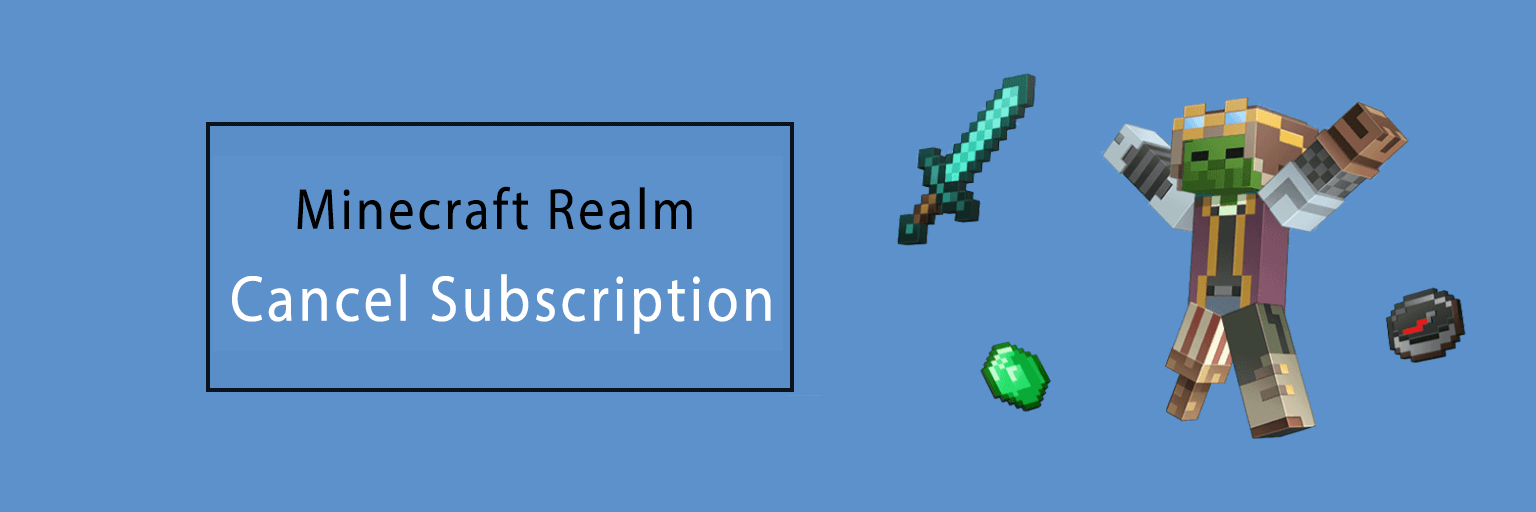Minecraft Realms is a digital gaming platform based on a subscription that enables its users to play Minecraft with a maximum of 10 people on the personal server.
Through this article, we shall guide you on ‘How to cancel Minecraft Realms’ methods through simple and easy steps.
How To Cancel Minecraft Realms Subscription
If you are looking for the Minecraft Realms subscription to cancel, then to say the simplest means to achieve is through the channel from which you purchased the subscription earlier.
Here it is the methods of cancellation:
- Through the website
- On Xbox
- By iOS device
- Through Google Play
- Via Amazon
1. How to cancel a Minecraft Realm subscription on the website ( Minecraft Java Edition)
The steps on Minecraft Realms cancellation for Java Edition via the company’s official website is as follows:
- Step1:
Go to the Minecraft Realms official website.
- Step2:
In the next step, log in to the account Minecraft by entering the required credentials.
- Step3:
Locate the ‘Minecraft’ subscription from the provided list.
- Step4:
Now under the ‘Action’ section, hit on the ‘Cancel’ tab to finish the process.
2. How To Cancel A Minecraft Realm Subscription On Xbox
Here are the steps on how to cancel Minecraft Realms Xbox One:
- Firstly, sign in to the ‘Services & Subscriptions’ section through the account.
- Now, navigate to the ‘Realms subscription’ tab.
- Next, click on the ‘Manage’ tab.
- Then, hit the button on ‘Cancel’.
- Finally, perform the on-screen instructions on your screen in order to confirm your cancellation.
3. How to cancel my Minecraft Realms subscription through the iOS device
If you have purchased the subscription to Minecraft Realms in App Store then you can easily cancel by following the steps below:
- At first, go to the ‘Settings’ app on your iOS device.
- Next, sign in to the Apple ID which you have employed to buy the subscription.
- Click on the ‘Profile’ icon.
- Navigate to the ‘Subscriptions’ section.
- Hit on ‘Realms subscription’ the one you wish to cancel.
- At last, tap on the ‘Cancel Subscription’ button to confirm the cancellation.
4. How to cancel a Minecraft Realms subscription on Google Play
The steps to unsubscribe from the subscription on Google Play are:
- To begin with, first, go to the ‘Google Play Store app.
- Now, sign in to the Google Account that you have wielded to buy the subscription on the Android device.
- Select the ‘My subscriptions’ tab.
- Next, click on ‘Realms subscription’ the one you want to cancel.
- Then, hit on ‘Manage’ button.
- At last, tap on the ‘Cancel Subscription option.
5. How to cancel Minecraft Realm subscription through Amazon
The steps to follow on Minecraft cancel Realm subscription on Amazon are:
- Open Amazon
- In the next step, move to the ‘Your Account section.
- Now, select ‘Your Apps’ which is under the Digital content.
- Next, select the option on ‘Your Subscriptions’ located under the ‘Manage’ tab.
- Further, hit the option on ‘Cancel’ to complete the procedure of cancellation.
Hence, the above-mentioned are the methods that you can follow for Minecraft Realms to cancel the subscription. For any further assistance, you can contact directly to the customer support helpdesk.
Skip Waiting on HoldCall Now: