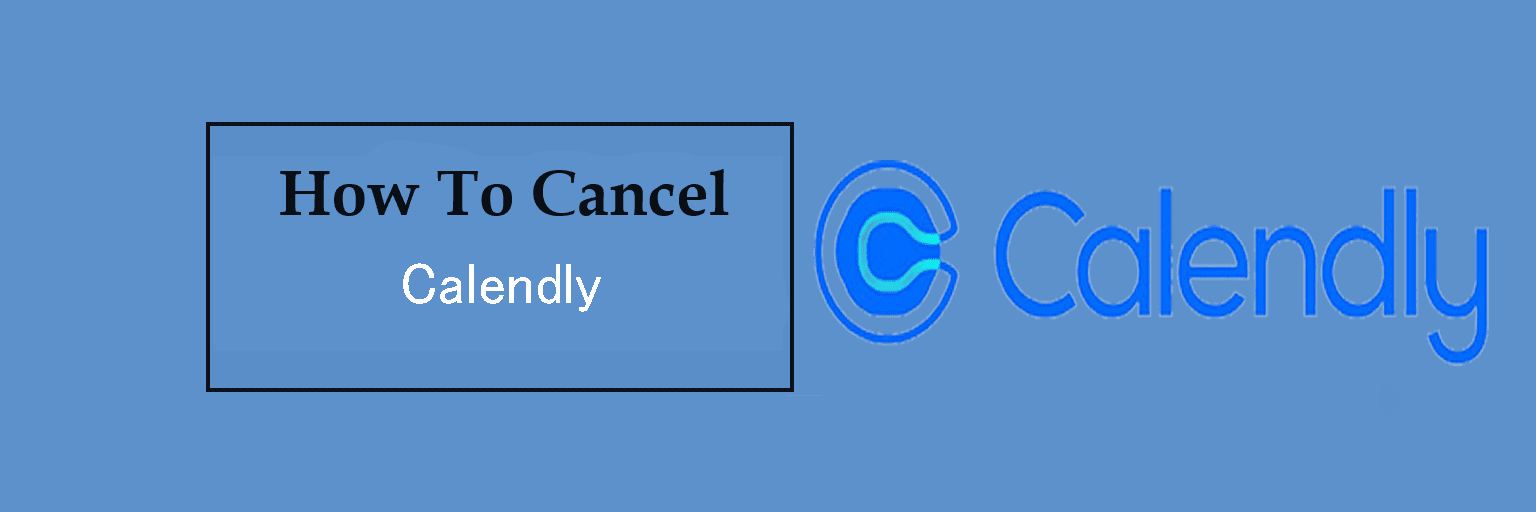Calendly is known for its scheduling tool digitally, making users accomplish and effective by minimizing the efforts endured to link with others. During an emergency, this tool alerts your important meetings and dates eliminating the to and fro delivery of emails.
Calendly proposes advanced calendar features allowing users to merge the tool into different other applications. You can add your meeting dates to Calendly and for payments, you can choose PayPal.
You need to subscribe to the Calendly membership to enjoy the services offered and users can also unsubscribe from the subscription whenever they no longer wish to continue with the services.
On this page, we will be discussing “How to cancel a calendar subscription”? After subscribing if you cannot cancel the subscription, then you knock at the right door.
Two Ways to Cancel Calendly Subscription
Calendly offers two ways to pay for a subscription.
- Monthly fee
- Yearly subscription with a discount.
How To Cancel Calendly Trial?
There is also a trial period of 14 days which you can use before moving to a paid subscription. You can request the cancellation of your subscription if you do not find the service effective.
The subscriptions renew at the billing date automatically either monthly or yearly. If you do not want the billing to renew itself just downgrade the account any moment.
In case you want to cancel the subscription, follow the steps below:-
- Go to Calendly and choose the Account option.
- Next, pick the Billing option.
- Choose a Change plan and then Downgrade and choose a different plan.
Calendly accounts can be deleted if the user does not want to keep the account. The following instructions are to be followed.
- Click Calendly pick the Account option, and choose Account Settings.
- Move to the Profile section and pick the Delete Account option.
- Now, pick from the three options to remove the account.
- Ownership transfer
- Keep account and leave the group
- Delete the account and disband the group
- Pick the reason for removing the account in the next step.
- Lastly, tap the Delete option.
How to cancel Calendar Subscription iPhone:
The steps involved in canceling a Calendar subscription on an iPhone are as follows:-
- Click on Settings and select your name.
- Next, hit on the Subscriptions option.
- Click on the Apple ID and then sign in to the account. Go to the Subscriptions tab and click on it.
- Now, hit on the Calendly subscription option.
- Click on the Cancel button. In some cases, you might not see the Cancel option as you have not renewed it would cancel automatically.
If still you are paying for the unwanted Calendly subscription you need to contact the support team to help you with your issue. Compose an email and send it to support@calendly.com to request to cancel the subscription. This will be the only option to root out the Calendly subscription.
| Related Posts |
|---|
| Cancel Linktree |
| Clash of Clans Cancel |

Ines Hackett laid the stone of howto-cancel.com a digital platform which is mainly designed to solve all sorts of confusions on cancellation of the subscriptions accounts. She being an enthusiastic internet client has marked to be a professional when it comes to the knowledge on cancellation procedures. This platform on howto-cancel.com expresses and includes every detail on cancellations for the users so that one can get rid of the redundant subscription at ease.