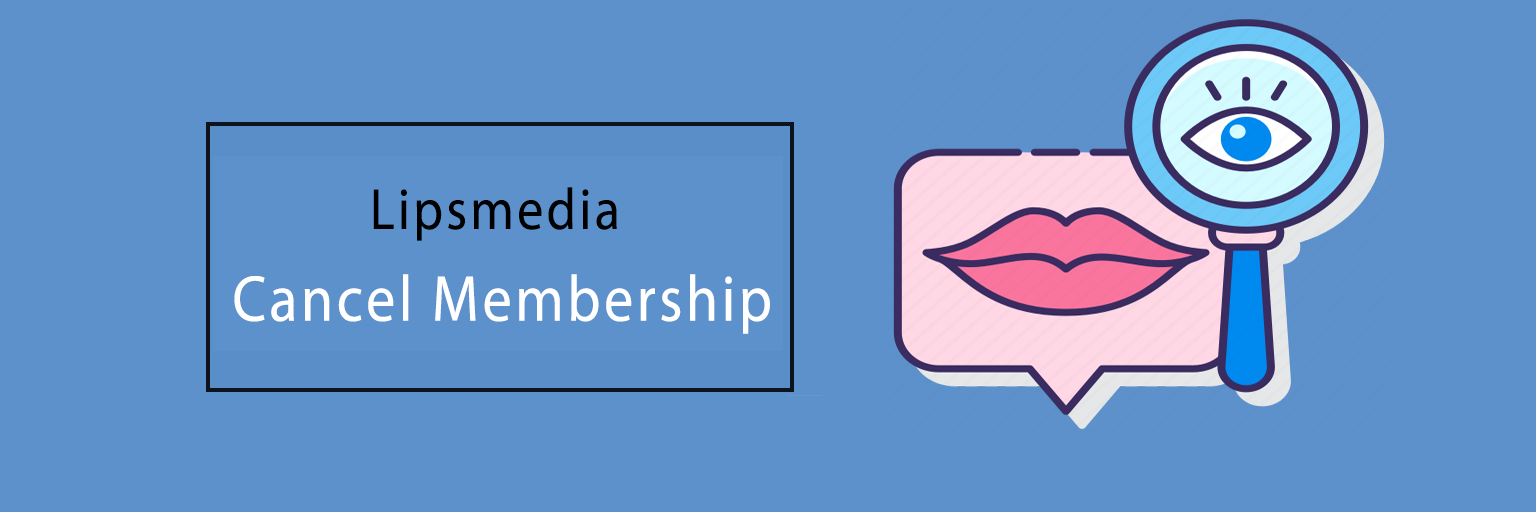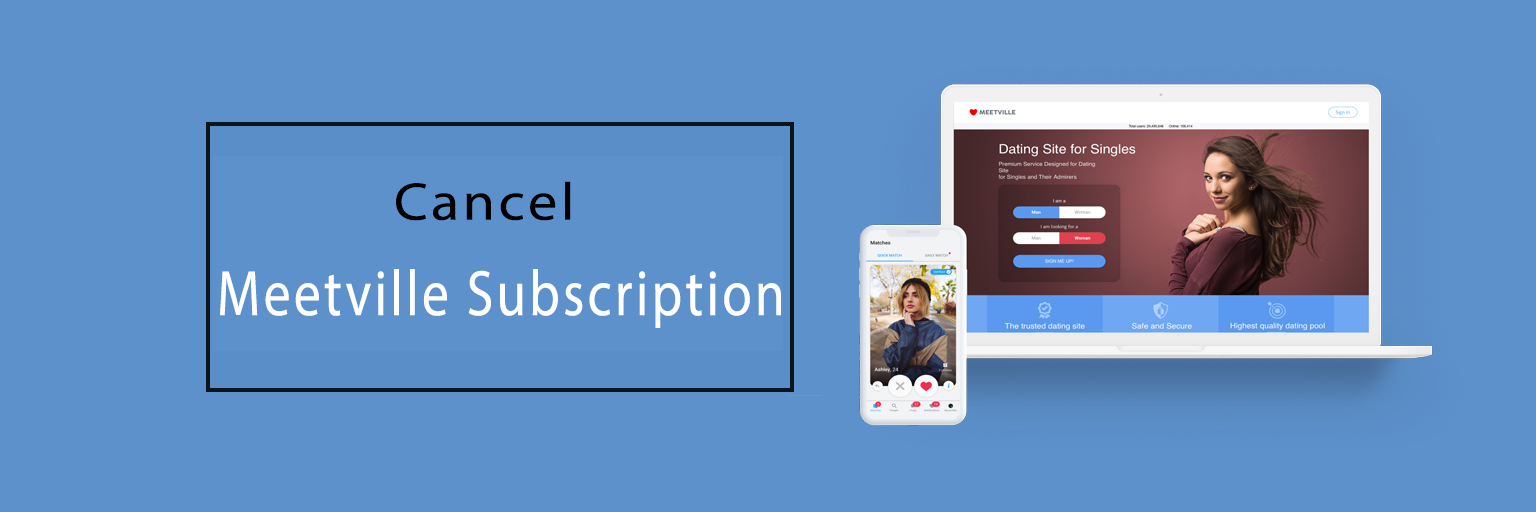Vivint can be expressed as a technology that provides smart house security features, operating in the states of Canada and the United States of America. The services and features that Vivint avails to its members can be mentioned as-
- Software on home automation.
- Systems on smart home insurance.
- Smart look in wireless.
- Management technology etc.
As per the new reports, it has been said that the Vivint company includes more than 1.5 M members who had subscribed for its membership.
But sometimes you may want to cancel Vivint’s service and think of if you can cancel Vivint thereby might face difficulty in, Vivint has established a notoriously tough way for the contract on Vivint home security cancellation. They are lengthy and at the same time, they have clauses with auto-renewal that may bind you to the services for the coming years.
So through this article, we will like to provide you with complete guidance on ‘How to cancel Vivint’ and on canceling Vivint’s alarm contract.
Vivint Cancellation Process
The members of Vivint had to go through a strict procedure to cancel Vivint’s contract.
At first, you need to send a ‘Cancellation Notice’ hand-written. The Cancellation Notice must contain the below information:
- Your account number.
- A valid signature.
- The notice date.
- Your purpose is to cancel the Vivint service.
Vivint security cancellation methods:
There are various methods through which one can cancel the Vivint contract. But you can try by dialing the number at 1-800-216-5232 x5020 in order to inform the firm about the Vivint service cancellation as the Vivint cancellation policy is quite a bit strict so it is better to give a double-check before doing anything.
Cancellation Methods On Vivint Service
- Through Snail Mail.
- Through Email.
- Over the Phone.
- Via Fax.
(i) Vivint How To Cancel By Snail Mail i.e Via Post
In order to cancel your Vivint service by post is to be done in hand-written. The ‘Notice of Cancellation’ i.e a NOC on paper copy needs to be sent to the firm, as they may ask for it.
You require to include the following details on your NOC such as:
- The service number.
- Your Valid Signature.
- The excuse for your cancellation and
- The date of the notice.
After composing the letter you need to send it to the address:-
4931 N 300 W
Provo
UT 84604
The Corporate HQ for Vivint.
Inform your bank about this matter of cancellation, so that they stop paying payments to the company with a notice.
Note:
Make sure to send a certified letter, in order to prevent the letter from being ‘LOST’ in the mail section.
A confirmation notice on your letter will be delivered to you, which you must keep carefully, you should also keep for yourself a soft copy of the Notice of Cancellation which may be required for future reference.
(ii) How To Cancel My Vivint Service Via The Email
To cancel through Email pursue the following procedure:
- You need to Email the NOC at the address documents@vivint.com by the email that is registered to the account of Vivint.
- Sometimes seen that they try to neglect the mail and to escape this, you require to get a rep with customer commitment on the line so that they confirmed that they had received the email on your cancellation.
(iii) How Do I Cancel Vivint Over The Phone
The method for cancellation on Vivint through phone constitutes the below step
Directly dial the Vivint cancellation number at 855-995-1224.
Then you specify the reason for the cancellation to the executive team.
But as per the policy you have to send a NOC on a paper copy on whichever method you choose to cancel.
If in case, you have to cancel the Vivint contract as the user and a member of this service has died or maybe for any other extended situation then you have to send documents on Vivint cancellation like the death certificate as proof.
(iv) How To Cancel My Vivint Account Via Fax
- Send the details of your cancellation by fax at 801-377-4116.
- Then your petition for cancellation will be handled by the Correspondence on the paperwork.
- To act wise, you must contact the agent in order to confirm that the fax has been received by them.
Vivint Security Cancellation Fee
To cancel the Vivint service without any fee then you must cancel the contract within the Vivint 3 days cancellation term after receiving the equipment.
Situations in which there you won’t be charged with a cancellation fee are as follows:
- If the service user dies.
- Filing a case on bankruptcy.
- After the member shifts to home on retirement.
- When the user has been a military member who was deployed overseas.
Documents to support statements must be furnished to the company.
But, other than these cases Vivint cancellation fee must be charged to you including the full payment for the service of cancellation.
For the first year: $300.
For the second year: $150.
Vivint Cancellation Policy
According to the Vivint cancellation form you need to go strictly through the policy on cancellation of service:
-
When the NOC gets received by the company, then they would confirm the contract cancellation and communicate the alternatives for the contract to end.
-
Vivint allows you to cancel your contract only within three days after getting the equipment without being charged the cancellation fee.
- Vivint Military policy on cancellation:
As per the Vivint Cancellation policy, the company would cancel the contract agreement on military personnel or for those who are inactive duty and are deployed for six months or nearly more than that, had received the PCS order, or have been discharged on medical claims, had entered the retirement home for 20 years or longer, then the company will accept your service cancellation depending on the receipt of the official order copy.
How To Cancel Vivint Online
It has been seen that the company does not have any official website for the members to cancel the contract. But there is an online application namely the ‘DoNotPay’ app through which one can go through the process of cancellation.
Here are the steps mentioned below that you need to follow:
- At first, you can download the application of DoNotPay through the preferred browsing site on your tablet, smartphone, or computer and as a user of an iOS device, one can download the app from the Apple Store on the respective device.
- Now you need to look for and then click on the tab with ‘Find Hidden Money.
- Next, you must type the name of the subscription as ‘Vivint’ as the one which you want to cancel.
- Furnish them with your Email ID that has been registered to the Vivint account.
It may nearly take about 48 hours or maybe less than that to complete the procedure.
Bottom lines:
Thus from the above-illustrated methods and the policy you can easily earn an idea on ‘How to cancel Vivint after contract’ and even after this you face any issues or have any query to make you can contact the customer support team to get further guidance on it.
Ines Hackett laid the stone of howto-cancel.com a digital platform which is mainly designed to solve all sorts of confusions on cancellation of the subscriptions accounts. She being an enthusiastic internet client has marked to be a professional when it comes to the knowledge on cancellation procedures. This platform on howto-cancel.com expresses and includes every detail on cancellations for the users so that one can get rid of the redundant subscription at ease.